Gameplay
There a few options to configure in the game to cater to how you'd like to experience phobium.
Settings
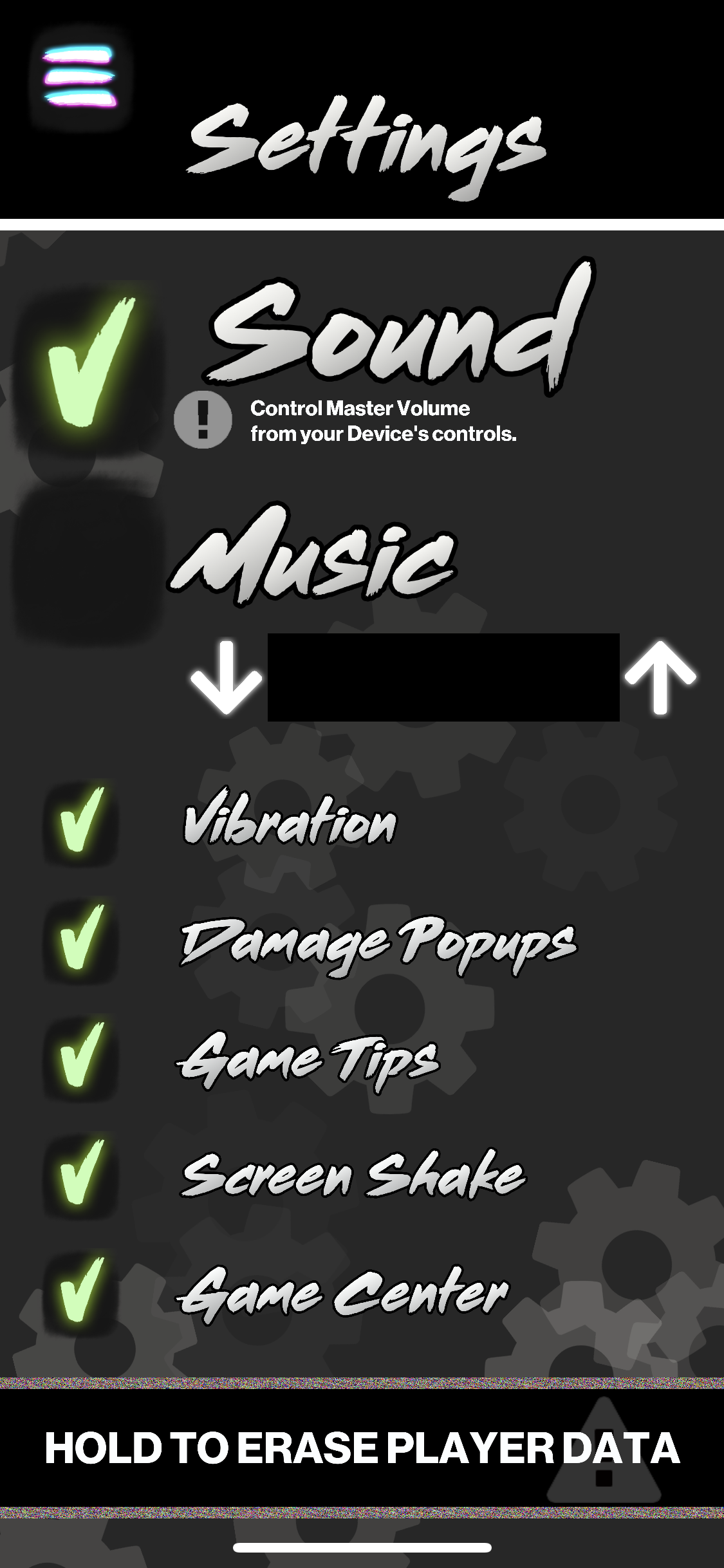
Sound
This controls all sounds in the game including music and sound effects. Disabling Sound will also disable Music. Volume of all sounds in game including sound effects and music are controlled by your device's volume controls.
Music
This controls all the background music in the game. You can also adjust the volume of the background music itself.
Vibration
This controls all whether there is vibration and haptic feedback.
Damage Popups
This controls whether or not damage amounts pop up on screen in case things get too hectic for you to handle.
Game Tips
This controls whether or not game tips are displayed when entering a Sector, and if the REVO Fling bounds line is displayed.
Screen Shake
This controls whether or not the screen will shake during certain events which could be overbearing for some.
Game Center
This controls whether or not your Game Center account will be used in order to track high scores on the global leaderboard and in-game achievements.
Hold to Erase Player Data
This will completely delete all saved progress, loot, attributes, and settings. THIS IS IRREVERSIBLE!